What’s The Difference Between UX Vs. UI Design
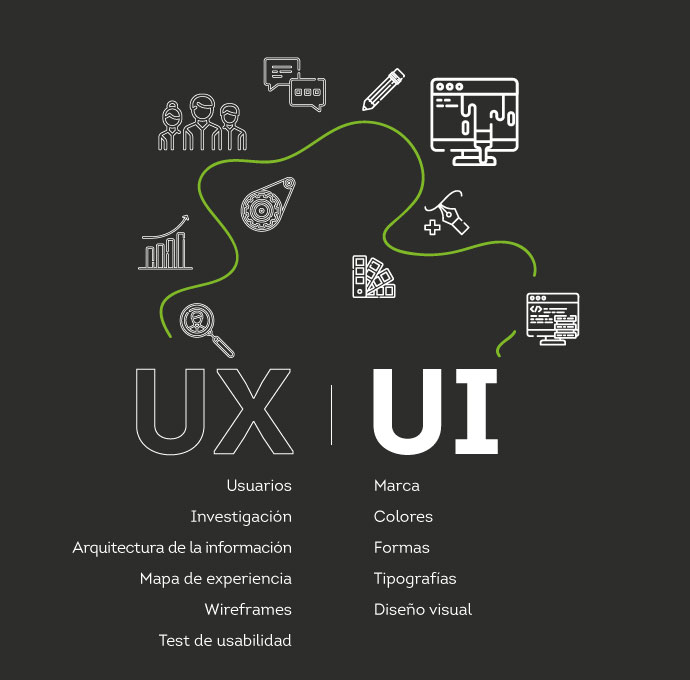
What’s the Difference Between UX vs. UI Design?
UX (user experience) and UI (user interface) are two terms that are often used interchangeably. But this is a common mistake, as they each mean very different things.
Lots of people new to the world of design and development struggle to understand the differences between UX and UI, so they just lump all of the visual elements of their design into a single category.
In reality, UI designers and UX designers are two different jobs. Both play a key role in the design process, user flow, and final product of any software project. When you’re creating a website or designing a mobile app, you need to understand UX design and UI design alike.
Whether you’re interested in becoming a UI designer, UX designer, or just want to sharpen your skills related to graphic design, this guide is perfect for you. This beginner’s guide on UI and UX focuses on their similarities and differences in the tech industry.
What is UX Design?
UX stands for “user experience.” As the name implies, UX design encompasses the end user’s interaction with a product. When we define UX, we’re referring to the interactive elements and responsive design of the user journey.
What happens when they click this button? Is there a smooth transition from this page to another? Are there rigid points or problems with the way a user navigates on the page?
The primary goal of UX design is to improve the user experience. It doesn’t matter how hard you work on your product or how well you think it’s going to be. If the end users aren’t happy with it, then it’s going to have problems.
UX designers work closely with marketers and product teams to understand the ultimate needs of the customers. Great UX design doesn’t happen overnight. The UX design process usually involves user testing and user research. It’s common for UX design to continue even after a software project has launched. You can use surveys and interviews to collect user data and truly understand the user expectations.
This will quickly tell you whether your target audience thinks you have a bad UX and focus on what needs improvement.
When you look at the top skills for UX designers, you’ll see that this subject goes above and beyond basic design capabilities. You need to be really well-rounded to get UX design done right.
As a UX designer, the business goals, technical constraints, and user needs must all be taken into consideration. The user’s journey and creating a positive experience need to be a top priority.
Here’s a simple example to help you understand the concepts of UX design.
Let’s say you’re building an ecommerce app. If you’re already in the ecommerce space, you know how important your shopping cart and checkout process is to your success. While your checkout flow might seem like it works well in theory, that process may not translate well to the design.
For example, maybe the “buy” or “checkout” button isn’t on the screen where it should be. Users have to scroll before they proceed through the checkout process. This seemingly small frustration can really hurt the user experience and ultimately crush your conversion rates.
So a UX designer maps the user journey to ensure the user experience is smooth throughout the transaction.
What is UI Design?
User interface (UI) design is a bit different from UX design. The UI design process is a bit more technical, which means UI designers need to have a solid understanding of information architecture and command line interface code.
UI designers create the user interface design and graphical user interface. Similar to UX design, UI designers still need to prioritize the end users when they create interfaces. But the approach to the visual interface elements is different.
UX design usually comes first during the initial software development stage. Then UI designers work closely with the UX designer when it comes to things like color, typography, responsive design, buttons, icons, and similar features of the product.
A UI designer might start with a sitemap or create wireframes that clearly establish a content hierarchy. Then the design must convey that hierarchy through the use of visual design elements.
In short, UI design encompasses the look and feel of a software product. It ensures the user interface is intuitive, considering all of the visual and interactive elements on the page.
This role is all about the interaction between a user and the design elements of an app or website.
Similarities of UX and UI Design
When looking at UX and UI design side-by-side, it’s easy to spot the differences. But despite these differences, UX and UI actually have a few things in common.
Both UX and UI are all about the user (hence the names user experience and user interface). Whether you’re referring to interaction design, user interfaces, customer analysis, mobile app design tools, or any part of your software project involving the entire user journey, both UX and UI are a factor.
UX designers work closely with the UI team. While a UI designer focuses on the technical aspects of a user interface, UX designers still play an important role in the UI designer’s job. As previously mentioned, it’s common for the UX design to come first. So the UI designer can’t do their job until the user experience design is complete.
It’s also worth noting that both UX and UI design are used for similar projects. They both play a prominent role in mobile apps, web design, graphic development, and other digital products.
As you can see, UX and UI are intertwined in so many different ways. But the roles are still very different.
If you’re looking at job boards or open job listings for designers, you’ll see lots of skills for UI and UX designers alike. This is usually because the hiring managers don’t understand that these can be two different roles. But if you really want to further your career as a designer, then it’s worth mastering both skill sets. This can make you extremely valuable as you’re building mobile apps or websites for clients. The best UX professionals also have a firm grasp of user interfaces.
Differences Between UX and UI Design
Now let’s focus on the differences between UX (user experience) design and user interface (UI) design. Here’s the simplest way to distinguish UX and UI from each other:
UI focuses on the technical components that allow users to interact with websites and mobile apps. UX design emphasizes the user’s overall perception of their experience with the software.
Let’s focus on the mobile app aspect of UX and UI design. An app user interacting with the design elements falls in the user interface (UI) design category. It could involve the ability for target users to navigate on the screen, click on buttons, read content, and things of that nature. If a button is in an awkward location or the menu color is too similar to a background color, that’s all related to the product’s interface.
On the flip side, UX design is all about the final takeaway of your target users. If the user’s experience is compromised due to design flaws, then the UX designer needs to make changes.
For simplicity’s sake, let’s say you’re creating a new mobile app that offers a search engine feature, like Google. The home screen has a simple design, making it really easy for users to use the search engine. This is an example of a great UI design. But now let’s pretend that the search engine took 10-20+ seconds to load results. This would really hinder the user experience and therefore fall into the UX (user experience) category.
Key Differences of UX vs. UI
Aside from the obvious differences between UX vs. UI design, here are some other key takeaways about the differences:
- UI design determines how a website, mobile app, or software product will look and feel.
- UX focuses more on how the product will solve problems or pain points for the user.
- UI design solely involves what’s happening on the screen of a computer, smartphone, or tablet.
- UX (user experience) goes beyond the screen and includes all brand touchpoints and interactions with target users.
- User interface (UI) design puts heavy emphasis on software performance. User experience (UX) design transcends to the enter customer journey.
- UI design prioritizes on-screen elements about the product’s interface.
- UX design involves prototyping, user testing, market research, and development.
Key Differences of UX vs. UI
UI design is about the product’s performance, and UX design goes beyond the screen. UX and UI are very different from each other, yet they both need each other to survive.
To build a successful and user-friendly mobile app, you need to have a clear grasp of both UX and UI design alike.
If you want to create a stunning app without having to hire UX and UI designers, sign up for a BuildFire free trial. You can start with a beautifully designed template that encompasses all of the UX and UI best practices. Then you can focus your efforts on building your app without getting caught up with all of the design technicalities.
For those of you with complex needs who need a customized solution, reach out to our team here at BuildFire. We’d be happy to create something unique for you that addresses all of your design needs.
